如虎添翼:为gpt_academic配置searxng搜索
使用gpt_academic + searxng搜索,进行网页或者学术论文的快速检索。实验下来使用超级便宜的deepseek-chat也能有相当好的效果。不过由于要处理的文本量偏多,原版的llama3处理这种任务就有点力不从心了,可能需要使用上下文更大的本地模型才能有更好的效果。
效果展示
由于最近在研究RAG方面,先让它帮我搜下RAG方面文件处理的论文吧:
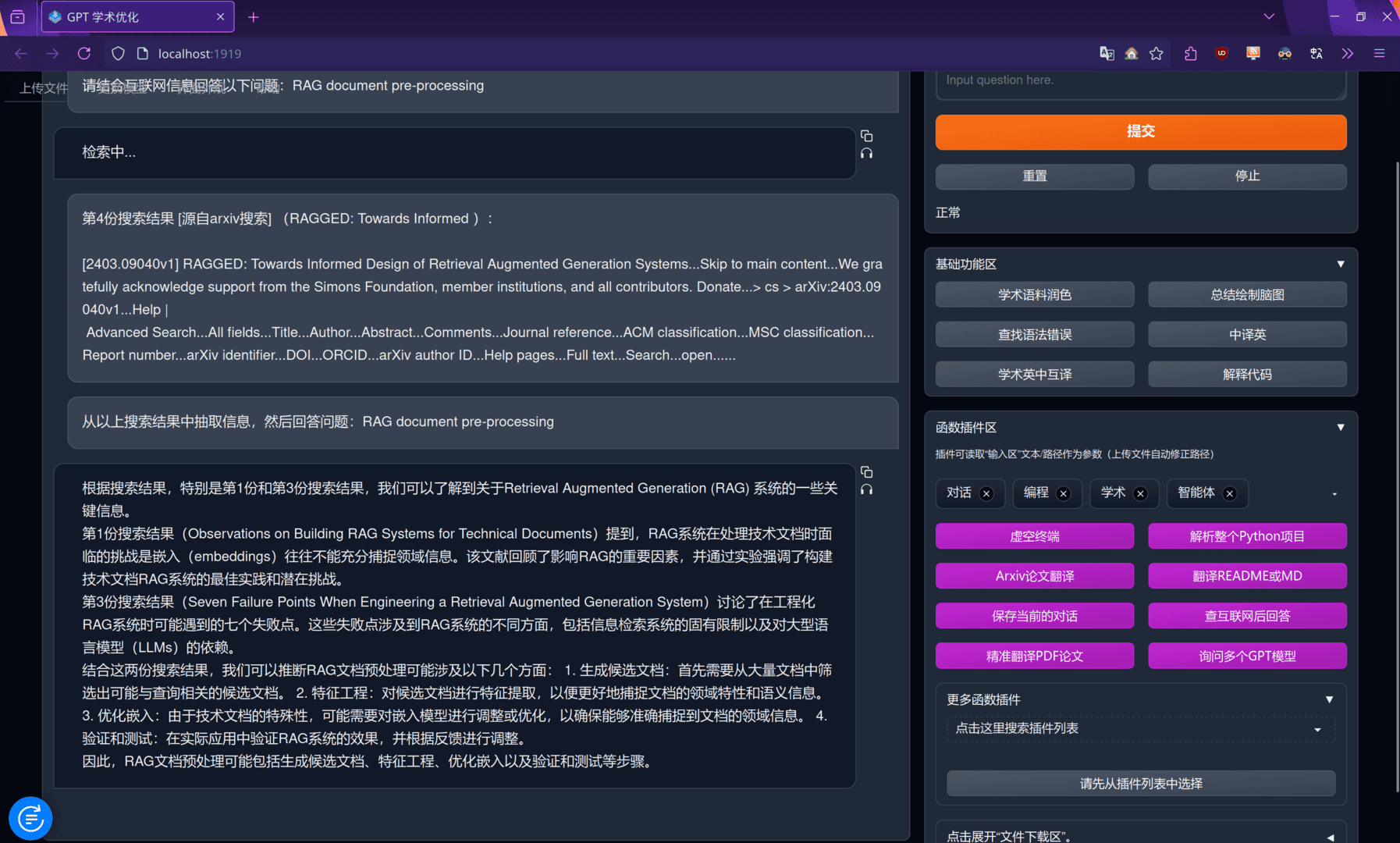
或者尝试下网页搜索:
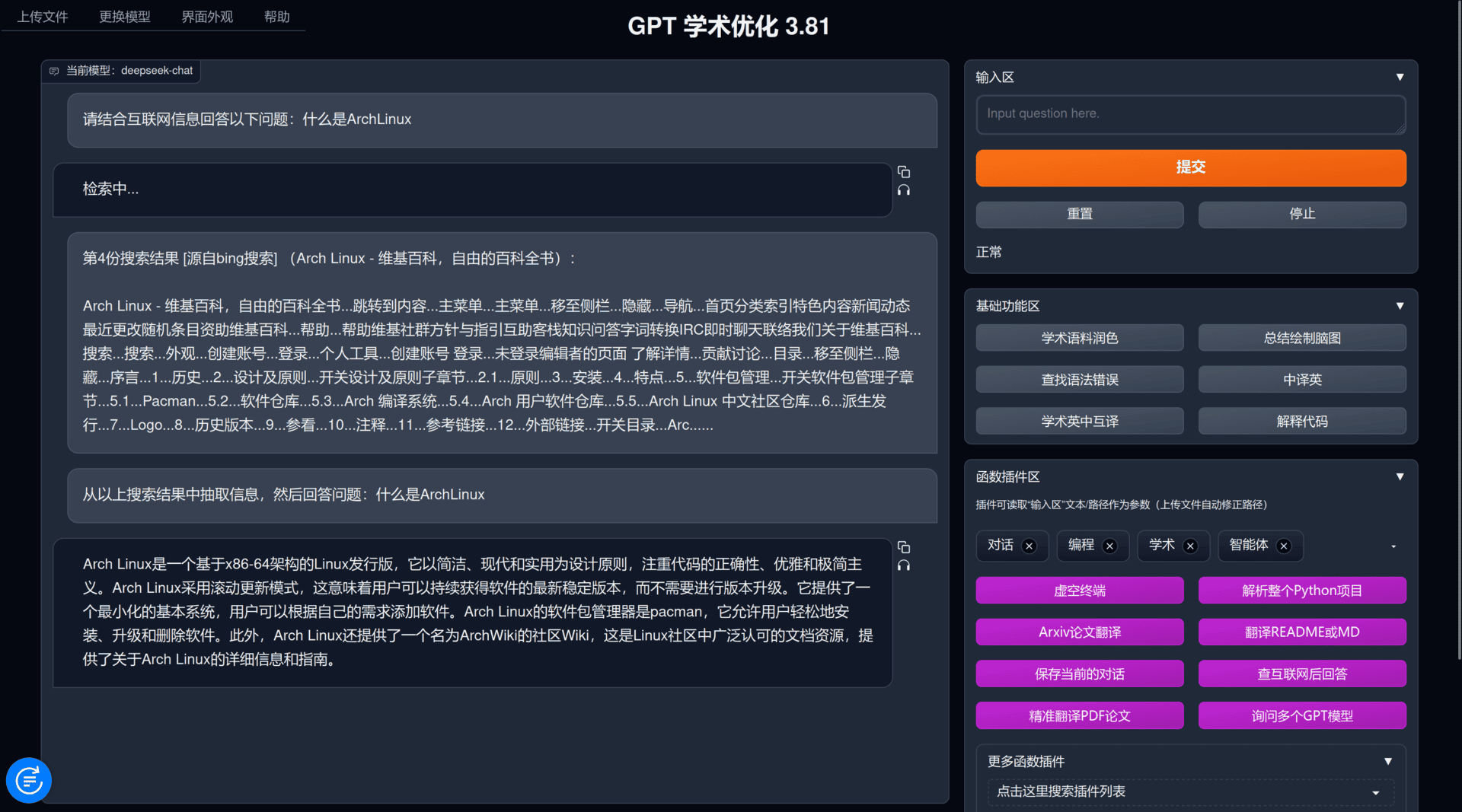
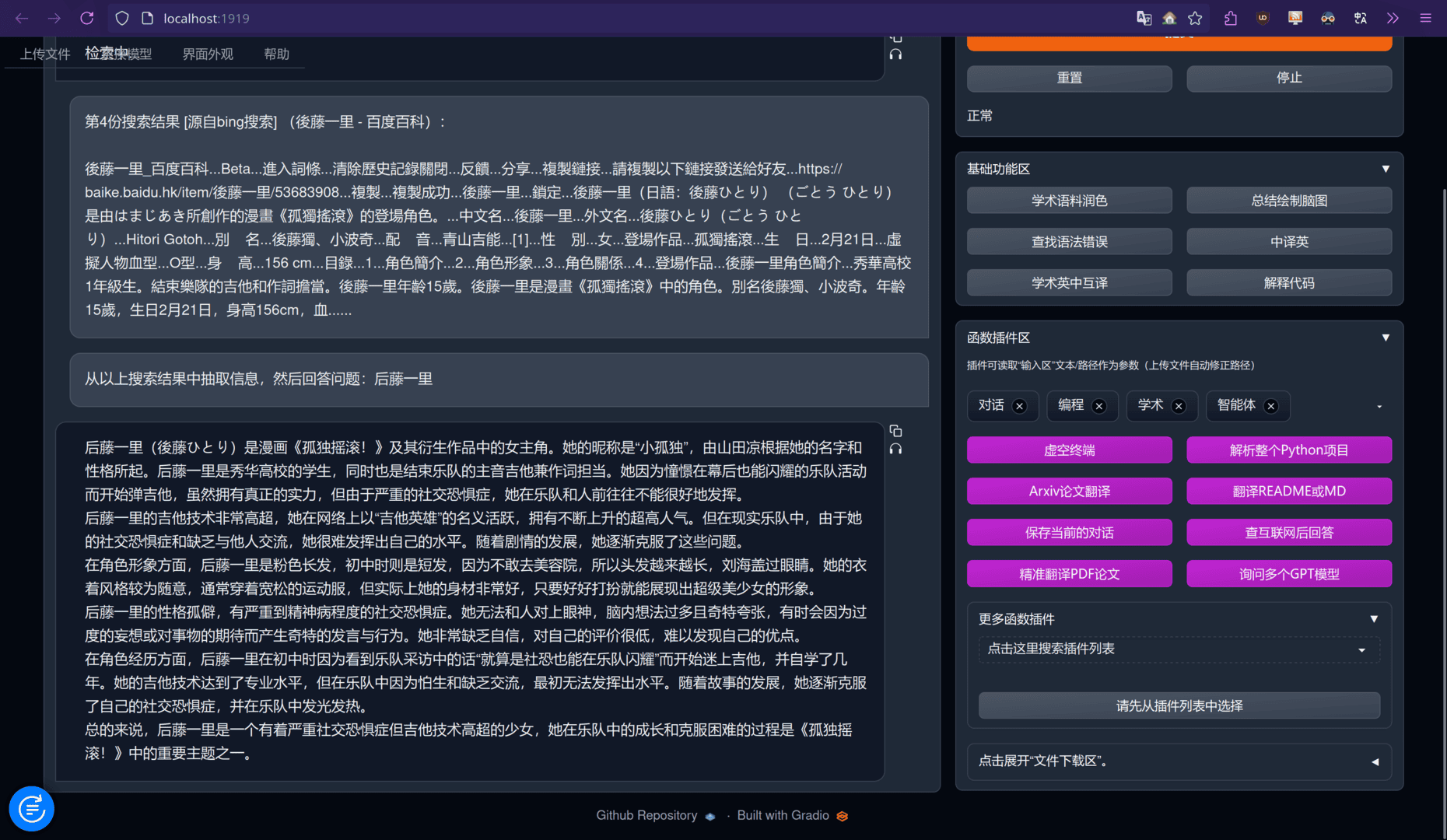
部署searxng
首先假设你已经有你自己的服务器以及域名了,例如此处我将其部署在searxng.mini-bocchi.top上。当然你要是打算仅本地使用,只需要有电脑就行了(废话)。
随后遵从searxng官方docker教程走:
cd /usr/local
git clone https://github.com/searxng/searxng-docker.git
cd searxng-docker
sed -i "s|ultrasecretkey|$(openssl rand -hex 32)|g" searxng/settings.yml随后编辑下你的.env文件,其是给docker镜像中Caddy进行反代使用的。
如果你仅会在本地访问,不需要编辑
.env文件中的SEARXNG_HOSTNAME,其默认就是https://localhost
随后docker compose up -d就好了,这时候你就可以访问之前设置的SEARXNG_HOSTNAME测试了。
或者是
docker-compose up -d,取决于你的docker-compose版本
适配gpt_academic
此时虽然searxng已经配置好了,但是为了能在gpt_academic中使用API调用还需要一些额外的操作。
允许json形式的搜索并启用bing搜索
默认情况下searxng并不会启用bing搜索,以及搜索的入参形式也不支持json形式,编辑/usr/local/searxng-docker/searxng/settings.yml:
# see https://docs.searxng.org/admin/settings/settings.html#settings-use-default-settings
use_default_settings: true
server:
# base_url is defined in the SEARXNG_BASE_URL environment variable, see .env and docker-compose.yml
secret_key: "自动生成的密匙" # change this!
limiter: true # can be disabled for a private instance
image_proxy: true
ui:
static_use_hash: true
redis:
url: redis://redis:6379/0
engines:
- name: bing
disabled: false
search:
formats:
- html
- json注
增加的部分是从engines:一行往下,其上面的部分请保留你的配置。
随后在gpt_academic的配置文件(即config_private.py)中添加一行SEARXNG_URL = "你的URL"即可。本地访问的话填写https://localhost即可。
其他
以下是一些额外的配置
将自己的IP加入白名单
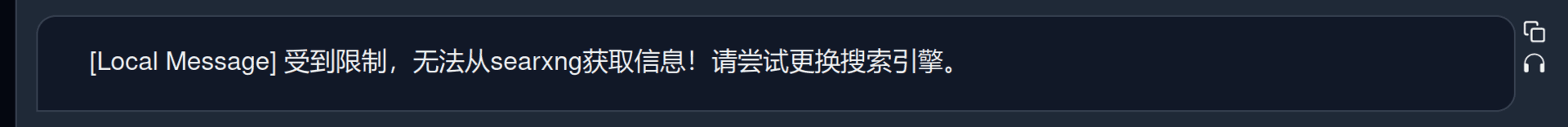
searxng默认开启了按照IP的速率限制器,为了防止自己被限制了,最好将自己加到白名单中。编辑/usr/local/searxng-docker/searxng/limiter.toml:
# This configuration file updates the default configuration file
# See https://github.com/searxng/searxng/blob/master/searx/botdetection/limiter.toml
[botdetection.ip_limit]
# activate link_token method in the ip_limit method
link_token = true
[botdetection.ip_lists]
pass_ip = [
'114.514.191.98/10',
]可以配置很多个ip段
使用本机自带的Caddy
如果你部署的服务器和我一样,其宿主机上已经运行有一个Caddy反代服务了,那么在启动这个docker-compose时会提示你端口已经占用。你需要将docker-compose.yaml中所有和Caddy相关的部分删掉(或者注释掉),随后编辑宿主机的/etc/caddy/Caddyfile:
#...假设这是你以前的内容
searxng.mini-bocchi.top {
encode zstd gzip
reverse_proxy localhost:8080
}假如你也在使用Cloudflare
如果你也开了CF的小黄云,需要自定义转发下发起方IP,否则searxng会一直将CF的服务器IP认为是请求方IP。
编辑/etc/caddy/Caddyfile:
searxng.mini-bocchi.top {
encode zstd gzip
reverse_proxy localhost:8080 {
header_up X-Forwarded-Port {http.request.port}
header_up X-Forwarded-Proto {http.request.scheme}
header_up X-Real-IP {http.request.header.CF-Connecting-IP}
header_up X-Forwarded-For {http.request.header.CF-Connecting-IP}
}
tls /etc/ssl/mini-bocchi.pem /etc/ssl/mini-bocchi.key
# 这是我的CF证书,换成你自己的
}